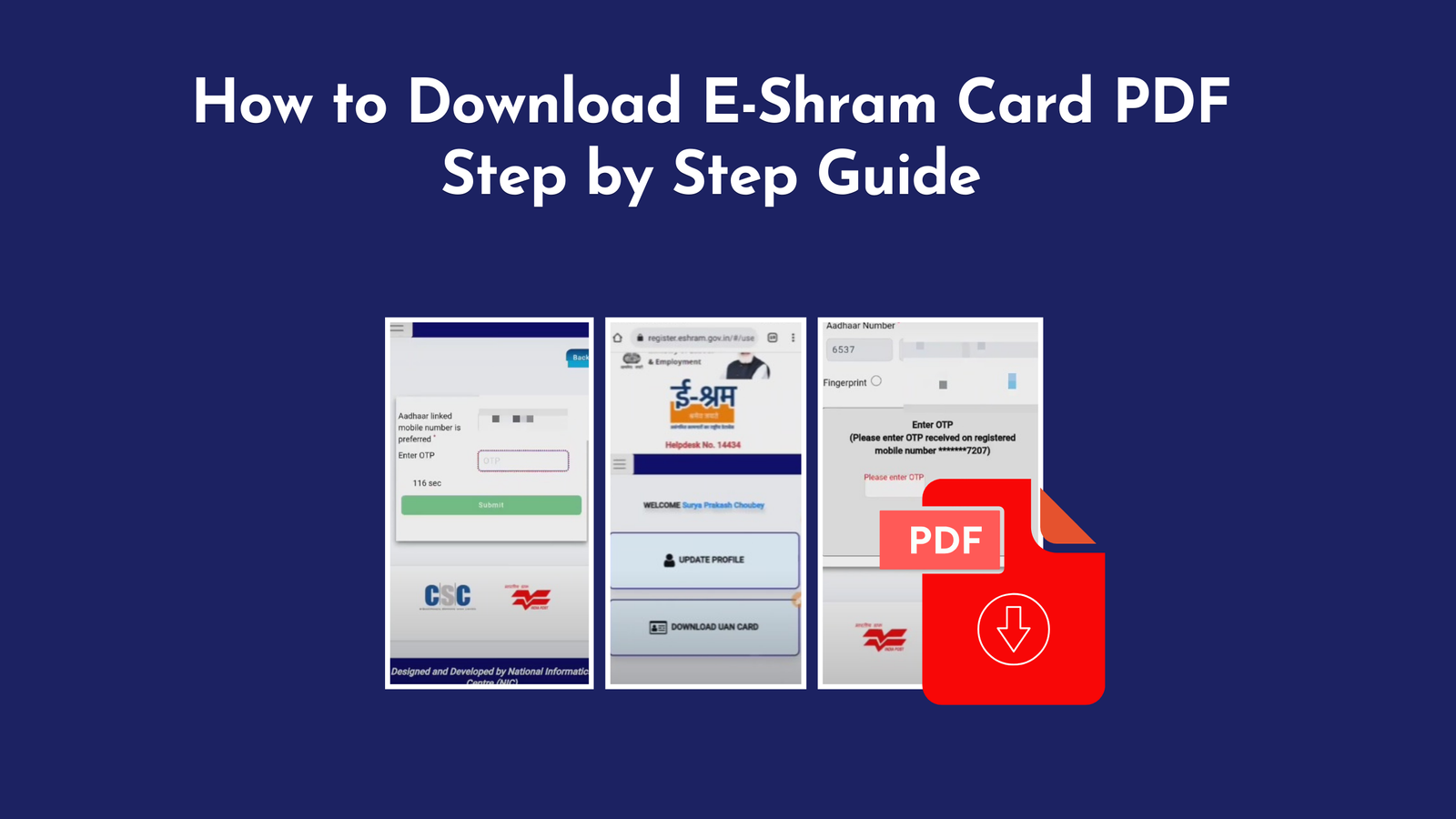E-Shram Card is a game changer for millions of workers in India’s unorganized sector. Whether you’re a construction worker, a domestic helper, or a street vendor, this card ensures you have access to government schemes, accident insurance, and financial assistance.
But did you know that you can easily download your E-Shram Card as a PDF for quick access? In this guide, we’ll walk you through the entire process, step by step.
Contents
What is an E-Shram Card?
The E-Shram Card is a government initiative aimed at providing social security to workers in the unorganized sector. The card holds a unique 12-digit UAN (Universal Account Number) and serves as an official identity card. It helps workers access various government welfare schemes, including accident insurance and health services.
Who is eligible? If you’re a worker in an unorganized sector be it in construction, domestic work, agriculture, or any other you’re eligible for the E-Shram Card. It is a powerful tool that brings much-needed financial assistance and social security.
Why Download the E-Shram Card PDF?
Downloading your E-Shram Card PDF offers several advantages:
- Proof of Registration: The PDF serves as official proof that you are enrolled in the E-Shram scheme, which is essential for availing of government benefits.
- Easy Accessibility: A digital copy means you can access your card anytime, anywhere on your phone, making it convenient for all your needs.
- Security: With the PDF, you don’t have to worry about carrying a physical card. It’s secure, easy to store, and always within reach.
How to Check E-Shram Card Status Before Downloading PDF?
Visit the Official E-Shram Portal:
- Go to the official E-Shram website: https://eshram.gov.in.
Locate “Check Your Status”:
- On the homepage, look for the “Check Your Status” option, which allows you to verify the status of your E-Shram Card.
Enter Required Details:
- Enter your Aadhaar number or UAN number (Universal Account Number). If you don’t have your UAN, you can retrieve it using your Aadhaar or registered mobile number.
Submit and Check the Status:
After entering your details, submit the form. You will then see your E-Shram Card status:
- If the status shows Active or Approved, you can proceed with downloading the PDF.
- If the status is Pending, it means your registration is under review, and you will need to wait.
- If the status is Rejected, check for any errors in your registration details and correct them.
Checking your status first ensures your E-Shram Card is ready for download and use.
Step-by-Step Guide to Download E-Shram Card PDF:
Step 1: Register for the E-Shram Card:
- If you haven’t registered yet, visit the official E-Shram portal: https://eshram.gov.in.
- Fill in your details, including Aadhaar, bank account information, and personal details.
- Once registered, you’ll receive your 12-digit UAN number.
Step 2: Log in to the E-Shram Portal:
- Go to the E-Shram portal.
- Click on the “Login” button.
- Enter your UAN number and password to access your account.
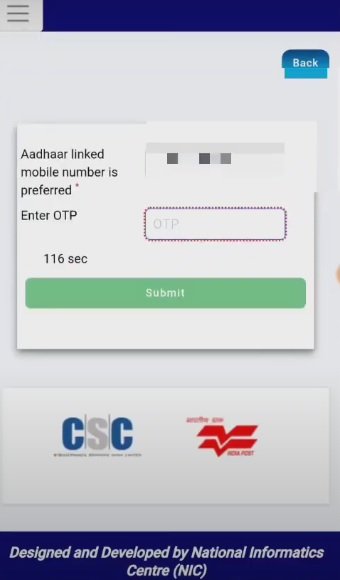
- Enter the otb
Step 3: Navigate to the Download Section:
- After logging in, look for the option to download your E-Shram Card.
- It’s usually found under the “Profile” or “Dashboard” section.
Step 4: Download the E-Shram Card PDF:
- Click on the “Download E-Shram Card” button.
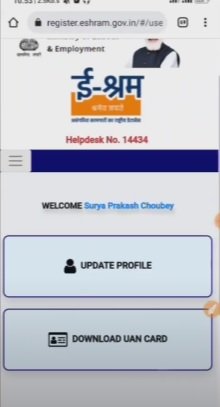
- The PDF will be generated and saved to your device.
Step 5: Print or Save the PDF :
- Save the PDF on your smartphone for easy access.
- Alternatively, print a physical copy to keep as a backup.
Also Check :
How to Update Details Before Downloading E-Shram Card PDF:
If you need to update your details before downloading the E-Shram Card PDF, follow these steps:
Step 1: Visit the Official E-Shram Portal:
- Open your browser and go to the official E-Shram website: https://eshram.gov.in.
Step 2: Log in to Your Account:
- Click on the “Login” option on the homepage.
- Enter your UAN number and password to log in to your account.
Step 3: Navigate to the “Update Details” Section:
- Once logged in, go to your profile or personal details section.
- Look for the “Update Details” or “Edit Profile” option.
Step 4: Make Necessary Updates:
- Name (if there’s a spelling mistake)
- Aadhaar number
- Mobile number (if it’s incorrect or changed)
- Bank details (if necessary)
- Address or occupation details (if required)
- After editing the details, click Save or Submit.
Step 5: Verify Updated Information:
- Ensure that all the updated details are correct.
- You may need to verify your Aadhaar or phone number by OTP for confirmation.
Step 6: Check Updated Status;
- After updating, go to the “Check Status” section on the portal to verify that your information has been successfully updated.
Step 7: Proceed with Downloading the PDF:
- Once your details are updated and verified, you can proceed with downloading the E-Shram Card PDF from the portal.
Common Issues and Troubleshooting:
While downloading the E-Shram Card PDF is generally straightforward, you might run into a few issues.
Forgotten Password:
- Use the “Forgot Password” option on the login page to reset your password via your registered mobile number.
UAN Not Received:
- Check your registered mobile number for an SMS containing your UAN. If you haven’t received it, contact E-Shram support.
PDF Not Downloading:
- Ensure you have a stable internet connection. If the issue persists, try using a different browser or device.
FAQs :
Is There a Mobile App to Download E-Shram Card PDF?
- As of now, there is no official mobile app for the E-Shram Card. However, you can easily access the E-Shram portal on your mobile browser to download the PDF.
What to Do If E-Shram Card PDF Download Fails?
If you’re unable to download the PDF, try these troubleshooting steps:
- Ensure you have a stable internet connection.
- Clear your browser cache or try using a different browser.
- Contact E-Shram support at 14434 for assistance.
Can I Print the E-Shram Card PDF?
- Yes, you can print the downloaded E-Shram Card PDF for physical use. It serves as a valid document for availing government schemes and benefits.
How to Verify the Authenticity of the E-Shram Card PDF?
- To verify your E-Shram Card, visit the official portal and use the “Verify E-Shram Card” option. Enter your UAN number and other required details to confirm its authenticity.
What Are the Benefits of Downloading the E-Shram Card PDF?
Downloading the E-Shram Card PDF offers several advantages:
- Easy access to your card anytime, anywhere.
- Proof of registration for availing government schemes.
- A digital backup in case you lose the physical card.
How to Correct Errors in the E-Shram Card PDF?
If you find errors in your E-Shram Card PDF (e.g., incorrect name or address), follow these steps:
- Log in to the E-Shram portal.
- Navigate to the “Update Details” section.
- Submit the correct information and wait for approval.
- Once updated, download the corrected PDF.
Is the E-Shram Card PDF Valid for All Government Schemes?
- Yes, the E-Shram Card PDF is a valid document for accessing various government welfare schemes, including accident insurance and pension benefits.
Conclusion :
The E-Shram Card is a powerful tool for workers in the unorganized sector, providing access to essential benefits and financial security. By downloading your E-Shram Card PDF, you ensure that you always have proof of registration and can easily avail of these benefits. Follow the steps outlined in this guide to download your E-Shram Card PDF today Don’t forget to share this guide with your friends and fellow workers to help them access their E-Shram Card benefits too!