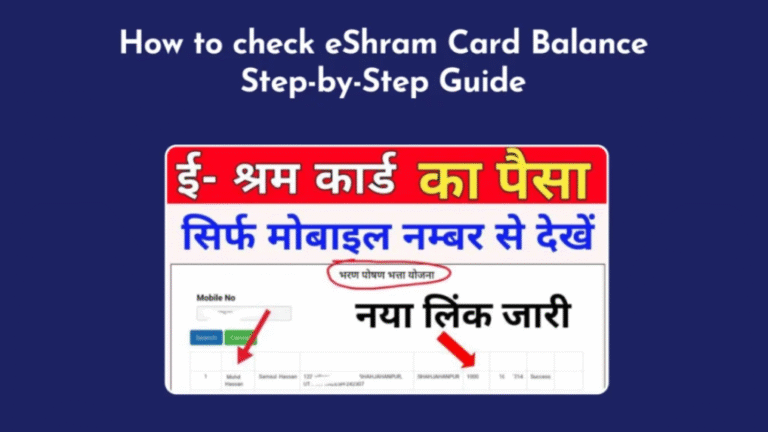How to e-Shram Card Update easily online and offline
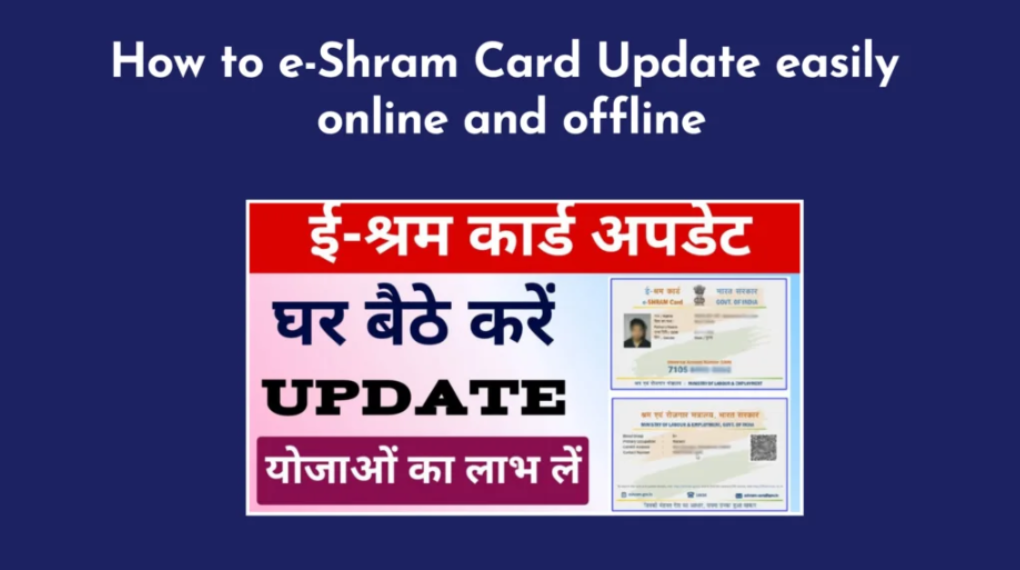
Hi friends! If you have an e-Shram Card, it is important to keep your details updated. Whether you have changed your mobile number, address, or bank details, updating your e-Shram Card ensures you continue to receive government benefits.
In this guide, I will explain why you need to update your e-Shram Card, the required documents, and how you can do it online and offline in a simple way. Let’s get started.
Contents
- 1 Why Do You Need to Update Your e-Shram Card?
- 2 Required Documents for Updating e-Shram Card
- 3 How to Update e-Shram Card?
- 4 Steps to Update e-Shram Card Online:
- 5 Steps to Update e-Shram Card Offline:
- 6 How to Update e-Shram Card Mobile Number?
- 7 Benefits of Updating e-Shram Card
- 8 Common Mistakes to Avoid While Updating e-Shram Card
- 9 Timeline for Updating e-Shram Card
Why Do You Need to Update Your e-Shram Card?
Updating your e-Shram Card is necessary for the following reasons:
- If you change your mobile number, you will not receive important updates and OTPs.
- If your bank details change, you may not receive government benefits directly into your account.
- If you have moved to a new address or state, updating ensures you get location-based benefits.
- Any error in name, Aadhaar details, or other personal information should be corrected to avoid problems in the future.
- The government may introduce new schemes linked to the e-Shram Card, and updating your details will help you qualify.
Required Documents for Updating e-Shram Card
Before updating your e-Shram Card, keep these documents ready:
- Aadhaar Card (mandatory for verification)
- Registered Mobile Number (linked with Aadhaar)
- Bank Passbook (if updating bank details)
- Address Proof (if changing address)
- Recent Passport Size Photo (if required)
- Any other supporting document related to the update (if necessary)
How to Update e-Shram Card?
There are two ways to update your e-Shram Card: Online and Offline. You can choose any method based on your convenience.
Steps to Update e-Shram Card Online:
You can update your details from home using a smartphone or computer. Follow these simple steps:
- Go to the official website: Visit https://eshram.gov.in.
- Click on ‘Update e-Shram Card’: Find this option on the homepage.
- Enter Aadhaar Number: Enter your Aadhaar-linked mobile number to receive an OTP.
- Verify OTP: Enter the OTP received on your mobile to log in.
- Edit Your Details: Choose the fields you want to update (mobile number, bank details, address, etc.).
- Upload Documents: If required, upload the necessary documents.
- Submit the Update Request: After verifying, click ‘Submit’ to update your e-Shram Card.
- Download Updated e-Shram Card: Once approved, download and print your updated card.
Steps to Update e-Shram Card Offline:
If you prefer to update your card offline, visit the nearest Common Service Center (CSC).
- Visit the Nearest CSC Center: Find a CSC center in your area.
- Provide Your Aadhaar Card: Give your Aadhaar number for verification.
- Request Changes: Tell the CSC operator what details you want to update.
- Submit Supporting Documents: If necessary, submit proof of changes (bank details, new address, etc.).
- Biometric Verification: The CSC operator may do fingerprint verification.
- Pay Nominal Fee (if applicable): Some updates may require a small service charge.
- Get Updated e-Shram Card: Once approved, you will receive a printout of your updated card.
Also Check :
How to Update e-Shram Card Mobile Number?
If you have changed your mobile number, follow these steps:
- Visit the e-Shram website: https://eshram.gov.in.
- Click on ‘Update e-Shram Card’.
- Enter Aadhaar and OTP to log in.
- Click on ‘Mobile Number Update’.
- Enter the New Mobile Number and submit.
- Verify OTP sent to the new number.
- Submit and Confirm the update.
- Download Updated Card after approval.
If you cannot update online, visit a CSC center to change your mobile number.
Benefits of Updating e-Shram Card
- Receive government benefits without any delay.
- Stay updated with new schemes and financial assistance.
- Get better job opportunities through e-Shram employment services.
- Ensure smooth transactions of pension and insurance funds.
- Avoid issues due to incorrect details.
Common Mistakes to Avoid While Updating e-Shram Card
- Entering the wrong Aadhaar or mobile number.
- Using a mobile number not linked to Aadhaar.
- Submitting incorrect bank details, which can cause fund transfer issues.
- Uploading unclear or incorrect documents.
- Forgetting to download the updated card after changes are approved.
Timeline for Updating e-Shram Card
- Basic updates (mobile number, address, etc.) – Usually processed within 1-3 days.
- Bank detail updates – May take 5-7 days due to verification.
- Major corrections (name, Aadhaar mismatch) – Can take up to 15 days.
FAQ:
Can I update my e-Shram Card details myself?
- Yes, you can update online via the official website or visit a CSC center.
Is there a fee for updating e-Shram Card?
- Online updates are free, but CSC centers may charge a small service fee.
Can I update my bank details in e-Shram?
- Yes, you need to provide your updated bank account number and IFSC code.
How long does it take for updates to reflect?
- It depends on the type of update. Basic changes take 1-3 days, while bank details can take 5-7 days.
Can I change my mobile number if I lost my old SIM?
- Yes, but you must verify the new number using Aadhaar-linked OTP.
Conclusion:
Keeping your e-Shram Card updated is very important to continue receiving benefits. Whether you update online or offline, make sure all details are correct. If you have changed your mobile number, bank account, or address, update it as soon as possible to avoid problems. Stay updated and enjoy the benefits of the e-Shram Card.I hope this guide helped you. If you have any questions, feel free to ask in the comments!