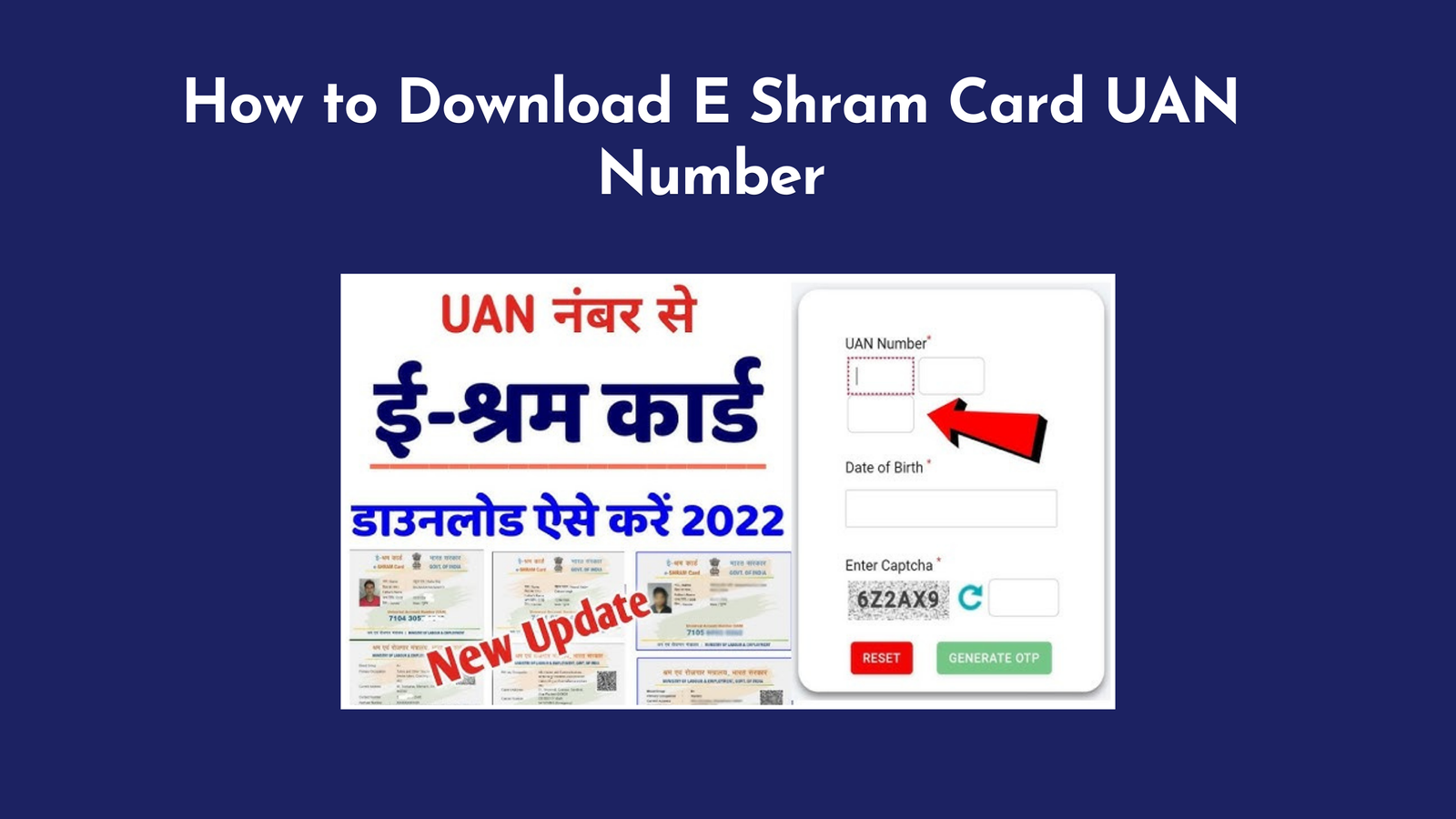e Shram Card UAN Number: India’s government has introduced the e-Shram portal to provide social security benefits to millions of workers in the unorganized sector. This portal aims to create a centralized database of these workers and ensure they have access to essential welfare schemes like insurance, pensions, and employment opportunities. The e-Shram card, issued after registration, acts as proof of eligibility for these benefits.
In this article, we’ll guide you through the process of downloading your e-Shram card using your UAN (Universal Account Number). Let’s dive into the details and make the steps easy to understand for everyone.
What Is an E-Shram Card?
The e Shram card is an initiative by the Government of India to register workers in the unorganized sector. It provides a unique identification number and helps in delivering social security benefits like insurance, pension schemes, and other welfare programs directly to eligible workers. Anyone working as a construction worker, domestic helper, farmer, street vendor, or in similar professions can apply for this card.
What Is a UAN Number?
A UAN or Universal Account Number is a 12-digit unique number assigned to workers when they register on the e-Shram portal. This number is essential for identifying workers and availing of the benefits linked to the e-Shram scheme. If you have a UAN number, you can easily use it to download your e-Shram card.
Key Features of a UAN Number:
- Unique Identification: Every registered worker receives a unique UAN that distinguishes them on the e-Shram platform.
- Lifetime Validity: The UAN remains the same throughout the worker’s lifetime, regardless of job changes or location shifts.
- Access to Benefits: Using the UAN, workers can avail themselves of benefits like insurance, pensions, and skill development programs.
- Easy Verification: The UAN helps in the quick and secure identification of registered workers in the government database.
How to Download an E-Shram Card by UAN Number?
Here’s a step-by-step guide to downloading an e-Shram card using your UAN number:
Visit the Official E-Shram Portal:
- Open your web browser and go to https://eshram.gov.in.
Click on “Already Registered”:
- On the homepage, locate the “Already Registered” option and click on it.
Enter Your UAN Number:
- Input your 12-digit UAN (Universal Account Number) in the provided field.
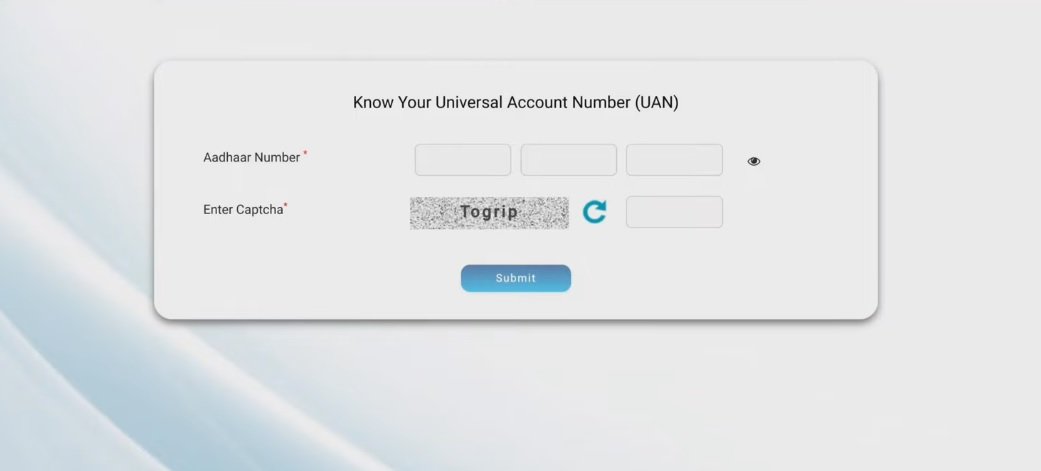
- Solve the captcha to confirm you’re not a robot.
Verify Through OTP:
- An OTP (One-Time Password) will be sent to your registered mobile number.
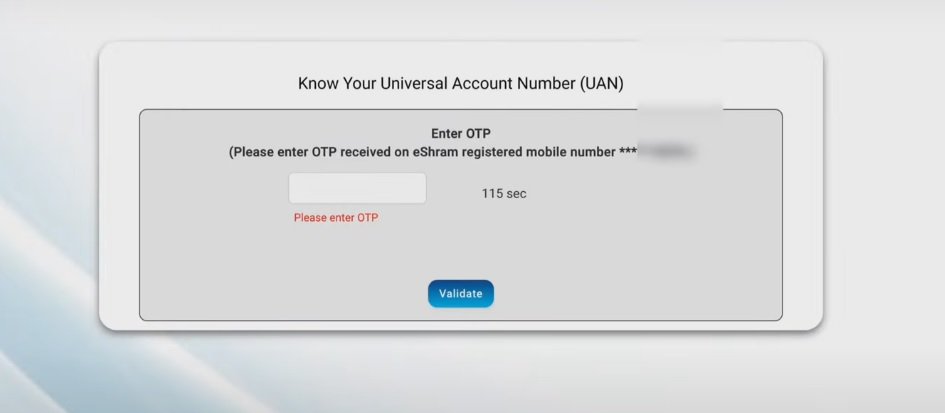
- Enter the OTP in the verification field.
Download Your E-Shram Card:
- After successful verification, your e-Shram card will appear on the screen.
- You can download it as a PDF or print it for your records.
Important Tips:
- Ensure Correct Information: Double-check your UAN and mobile number before proceeding.
- Stable Internet Connection: A reliable internet connection will ensure a smooth process.
- Printer Access: If you need a hard copy, have a printer ready, or save the PDF for printing later.
Also check :
Check e-Shram Card Status with UAN:
If you want to check the status of your e-Shram card, here’s how you can do it:
- Visit the official e-Shram website.
- Click on the status check option.
- Enter your UAN and registered mobile number.
- Complete the OTP verification.
- Your e-Shram card status will be displayed on the screen.
How to Link UAN to E-Shram Card:
If your UAN is not linked to your e-Shram card, follow these steps:
- Visit the nearest Common Service Center (CSC).
- Provide your Aadhaar card and mobile number.
- The operator will assist in linking your UAN to the e-Shram portal.
- Once linked, you can download your e-Shram card online.
What Are the Other Ways to Download an E-Shram Card?
If you don’t have a UAN, you can still download your e-Shram card using these methods:
- Aadhaar Number: Use your Aadhaar number and registered mobile for OTP verification.
- Through CSC: Visit a Common Service Center, where an operator can help you download your card.
- Registered Mobile Number: If you remember your registered mobile number, you can use it to log in to the portal.
What Information Is Included in an E-Shram Card?
The e-Shram card contains the following details:
- Worker’s Name
- UAN Number
- Profession
- Address
- Contact Information
- Social Security Scheme Details
What Are the Benefits of an E-Shram Card?
An e-Shram card provides multiple benefits, including:
- Accidental Insurance: Coverage of up to ₹2 lakh for accidental deaths and disabilities.
- Social Security Schemes: Eligibility for government welfare programs.
- Job Opportunities: Direct access to job opportunities based on your skills and profession.
- Financial Support: Easy access to financial assistance during emergencies.
Troubleshooting Common Issues
- OTP Not Received: Ensure your mobile number is active and has proper network coverage.
- UAN Not Found: Check if your UAN is correctly registered on the portal. Visit a CSC for help if needed.
- Technical Errors: Clear your browser cache or try accessing the portal on another device.
FAQs
Can I download the e-Shram card without a UAN?
- Yes, you can use your Aadhaar number or registered mobile number to download the card.
Is the e-Shram card free?
- Yes, registering and downloading the e-Shram card is completely free.
What should I do if I lose my e-Shram card?
- You can re-download it from the official website using your UAN or Aadhaar number.
How can I update my e-Shram details?
- Log in to the portal with your UAN and update your details online.
Conclusion:
Downloading your e-Shram card using a UAN number is a straightforward process. With the steps provided in this guide, you can easily access and manage your e-Shram card. This card is an essential tool for unorganized sector workers, providing them with much-needed social security benefits. Take advantage of this initiative and secure your future today!