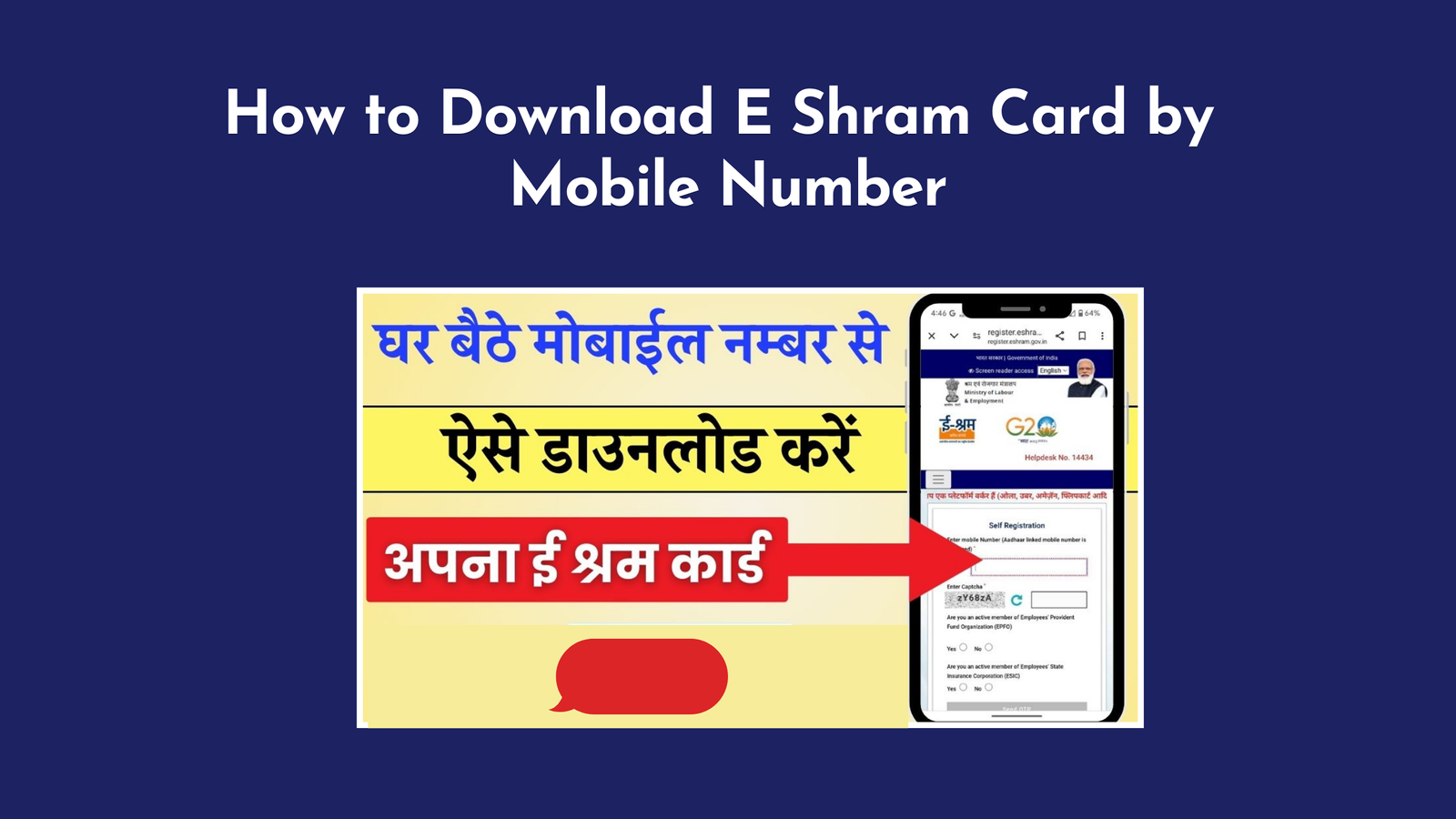E Shram Card is an important document for workers in India. It helps unorganized workers get benefits from government schemes. Many workers want to download their E Shram Card but don’t know how. The good news is that you can easily download your E Shram Card using your mobile number.
In this guide, we will explain the step-by-step process in simple words so that everyone can understand.
Contents
Why Need to Download E Shram Card?
There are many reasons why you may need to download your E Shram Card:
- For Verification: Sometimes, you need the card to show proof that you are registered.
- To Avail Benefits: The government provides various benefits under this scheme, and you need your E Shram Card to get them.
- Lost Card: If you have lost your physical card, downloading it again is necessary.
- Job Requirement: Some employers may ask for your E Shram Card details.
Now that we know why it is important, let’s see how to download it using your mobile number.
How to Download E Shram Card by Mobile Number:
Follow these simple steps to download your E Shram Card using your registered mobile number:
- Go to the Official Website: Open your browser and visit the official E Shram website: https://eshram.gov.in.
- Click on “Already Registered?” On the homepage, look for the option that says “Already Registered? Update/Download UAN Card” and click on it.
- Enter Your Mobile Number: Type in the mobile number that you used while registering for the E Shram Card.
- Enter OTP: You will receive a One-Time Password (OTP) on your registered mobile number. Enter the OTP correctly.
- Verify Captcha: Solve the captcha to confirm you are not a robot.
- Download the Card: After verification, your E Shram Card details will appear. You will see an option to download your card in PDF format.
- Save or Print: Save the downloaded card on your phone or take a printout for future use.
Also Check :
How to Change E Shram Card Mobile Number
If your mobile number has changed or is lost, you need to update it to continue receiving benefits. Here’s how you can change your mobile number:
- Visit the E Shram Portal: Go to https://eshram.gov.in.
- Login to Your Account: Click on the “Update Profile” option and log in using your UAN (Universal Account Number) and OTP sent to your old registered number.
- Go to Personal Details: After logging in, find the option to update your mobile number.
- Enter New Mobile Number: Type in your new mobile number and submit it.
- Verify OTP: You will receive an OTP on the new mobile number. Enter the OTP for verification.
- Update and Save: Once verified, your new mobile number will be updated in the system.
E Shram Card Mobile Number Balance Check
Many people want to check their E Shram Card balance to see if they have received any benefits. Here’s how you can check your balance:
- Visit the Official Website: Open the E Shram website.
- Login with Your Mobile Number: Use your registered mobile number and OTP to log in.
- Go to Transaction Details: Once logged in, you will find an option to check payment or transaction history.
- Check Balance: Click on the option, and it will show whether you have received any funds.
- Check Bank Account: You can also check your linked bank account to see if the E Shram benefits have been credited.
Why OTP Not Receiving for E Shram Card?
Sometimes, you may not receive the OTP required for login or verification. Here are some possible reasons:
- Network Issues: Check if your mobile network is working properly.
- Wrong Number: Make sure you are entering the correct registered mobile number.
- DND Services: If your number is on “Do Not Disturb” mode, you may not receive OTPs. Try disabling it temporarily.
- Server Issues: Sometimes, the E Shram website has technical problems. Try again after some time.
- SIM Card Issues: If your SIM card is not active or has been blocked, you won’t receive OTPs.
Alternatives to Download E Shram Card
If you are unable to download your E Shram Card using your mobile number, here are some other ways:
- Using UAN Number: If you have your Universal Account Number (UAN), you can use it instead of a mobile number.
- Through Aadhaar Number: You can also use your Aadhaar number to access and download your E Shram Card.
- Visit CSC Center: You can visit a Common Service Center (CSC) near you, and they will help you download and print your card.
- Contact Helpline: You can call the E Shram helpline at 14434 and ask for assistance.
(FAQs):
Can I download my E Shram Card without a mobile number?
- Yes, you can use your UAN or Aadhaar number instead.
Is there any charge for downloading the E Shram Card?
- No, downloading your E Shram Card is free of cost.
Can I update my details after registration?
- Yes, you can log in to the E Shram portal and update your details anytime.
How long does it take to receive benefits after registration?
- It depends on the scheme, but generally, it may take a few weeks for benefits to be credited.
What if I lost my E Shram Card?
- You can download it again from the official website by following the steps mentioned above.
Conclusion:
The E Shram Card is an essential document for workers in India. It helps in getting financial and social security benefits. If you ever lose your card or need a copy, you can easily download it using your mobile number. We have explained all the steps in simple language so that everyone can understand.
If you face any issues, you can try alternative methods or visit a CSC center for help. Stay informed and make the best use of your E Shram Card.