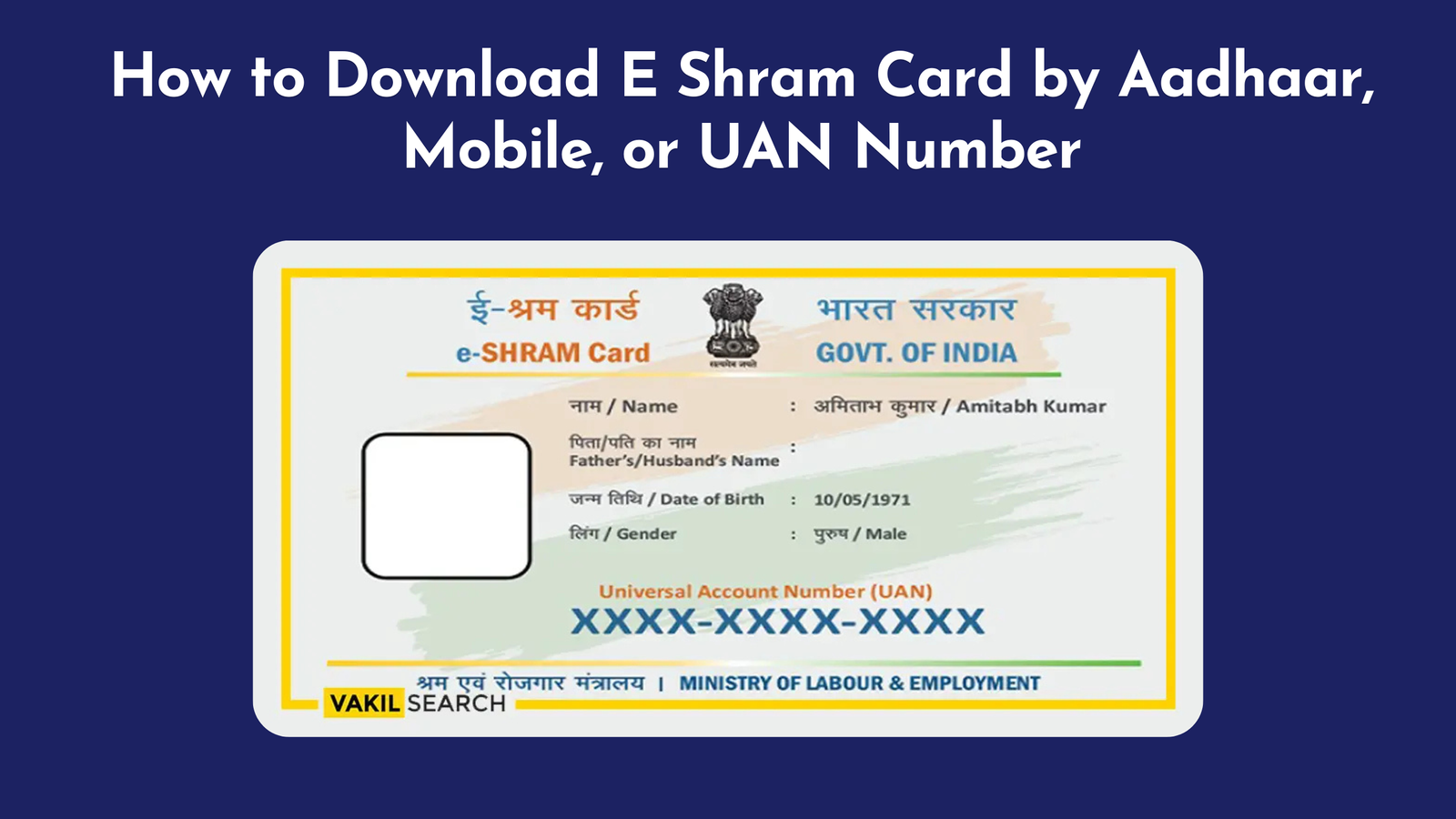e Shram card is an essential document for workers in the unorganized sector. It ensures that these workers receive social security benefits, financial assistance, and access to various government schemes. In this blog, we’ll explain everything you need to know about downloading your e Shram card using your Aadhaar number, mobile number, or UAN. The process is simple, and we’ll guide you step by step.
Contents
- 1 About e Shram Card:
- 2 What Are the Requirements to Download the e Shram Card?
- 3 How to Download e-Shram Card Step by Step Process:
About e Shram Card:
The Indian government introduced the e Shram card in 2021 to create a national database of unorganized workers. It is managed by the Ministry of Labour and Employment. This card serves as an identity card for workers and provides them with access to welfare schemes such as insurance, pensions, health benefits, and financial assistance.
Workers such as street vendors, domestic workers, construction laborers, and small farmers can benefit from the e Shram card. It is a step toward providing financial security to those in need.
What Are the Requirements to Download the e Shram Card?
Before you download your e Shram card, ensure you have the following:
- Aadhar-linked mobile number (for OTP verification).
- Universal Account Number (UAN) or registration number.
- Stable internet connection and access to a smartphone, tablet, or computer.
- Details used during e Shram registration (e.g., date of birth).
How to Download e-Shram Card Step by Step Process:
Follow these simple steps to download your e-Shram card:
Visit the Official Website:
- Open your browser and go to the official e-Shram portal: eshram.gov.in.
Login to Your Account:
- Click on the “Login” button available on the homepage.
- Enter your Aadhaar-linked mobile number or registration number.
- Verify your identity using the OTP sent to your registered mobile number.
Access Your Dashboard:
- After successful login, you will be redirected to your e Shram account dashboard.
Navigate to the Download Section:
- Look for the option labeled “Download e Shram Card” on the dashboard.
Download the e-Shram Card:
- Click on the download option, and your e Shram card will be saved as a PDF file on your device.
Print Your e-Shram Card:
- Open the PDF and take a printout of the card for offline use. Keep it safe for future reference.
Also Check :
Benefits of Downloading the e-Shram Card:
Downloading your e Shram card ensures financial security and better access to government services.
- Identity Proof: Serves as official documentation for unorganized workers.
- Social Security: Access to benefits like accident insurance, pensions, and healthcare schemes.
- Financial Assistance: Receive government aid during emergencies or crises.
- Welfare Schemes: Easy access to various government programs and subsidies.
- Emergency Support: Quick help during natural disasters or personal emergencies.
- Convenience: Easily carry and present the card for seamless access to benefits.
- Accident Coverage: ₹2 lakhs for accidental death, ₹1 lakh for disability.
How to Download e-Shram Card Using Mobile Number:
Follow these simple steps to download your e Shram card using your registered mobile number:
Visit the Official e-Shram Portal
- Open your browser and go to the official website: eshram.gov.in.
Select the Login Option
- On the homepage, click on the “Login” button.
Enter Your Mobile Number
- Provide the mobile number linked to your e Shram registration.
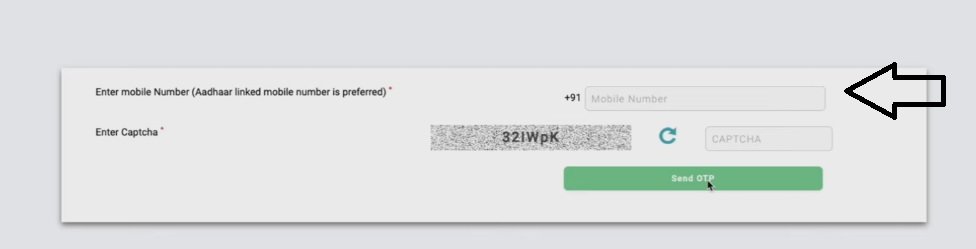
Verify with OTP
- Click on “Send OTP.” Enter the one-time password (OTP) sent to your mobile number to verify your identity.
Access Your Dashboard
- Once logged in, you’ll be redirected to your e Shram account dashboard.
Download the e-Shram Card
- Click on the “Download e Shram Card” option to save the card as a PDF on your device.
Print or Save for Future Use
- Open the downloaded PDF and print a hard copy for convenience or keep the soft copy for future use.
How to Download e-Shram Card Using Aadhaar Number:
Follow these steps to download your e-Shram card using your Aadhaar number:
Visit the Official e-Shram Portal
- Open your browser and go to the official website: eshram.gov.in.
Choose the Aadhaar Login Option
- On the homepage, click on the “Login” button and select the Aadhaar login option.
Enter Your Aadhaar Number
- Provide your 12-digit Aadhaar number in the given field.
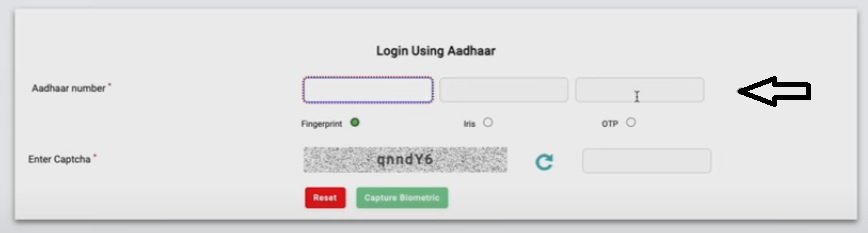
Authenticate with OTP
- Click on “Send OTP” and enter the one-time password sent to your Aadhaar-linked mobile number to verify your identity.
Access Your Dashboard
- After successful authentication, you will be redirected to your e Shram account dashboard.
Download Your e-Shram Card
- Locate the “Download e-Shram Card” option on the dashboard and click on it.
- The card will be downloaded as a PDF file on your device.
Save or Print the Card
- Open the downloaded file and either print it or save it for future use.
Alternative Ways to Download e-Shram Card:
If you are unable to download the e Shram card using the standard methods like mobile number or Aadhaar, here are some alternative ways to access it:
Using UAN (Universal Account Number)
- Log in to the e-Shram portal with your UAN.
- Verify your account with the OTP sent to your registered mobile number.
- Access and download your e-Shram card.
Through a Common Service Center (CSC)
- Visit a nearby CSC and provide your Aadhaar or mobile number.
- The CSC operator will assist you in downloading and printing your e Shram card.
Via the e-Shram Helpline
- Contact the e Shram helpline at 14434 for assistance.
- Provide the required details like your Aadhaar or mobile number to receive guidance on downloading the card.
Using DigiLocker:
- Log in to your DigiLocker account using your Aadhaar linked credentials.
- Search for “e-Shram card” and download it directly from the DigiLocker platform.
State Government Websites
- Some state governments provide the option to access the e Shram card via their official portals.
- Visit your state’s labor department website and follow the instructions to download the card.
These alternatives ensure that you can easily access your e Shram card, even if you face issues with the regular download methods.
Important Links e-Shram card:
| Query | Answer |
|---|---|
| How can I download my e-Shram card without OTP? | OTP is necessary for security; it can’t be bypassed. |
| how to download e shram card pdf | Visit the e-Shram portal, log in with Aadhaar, and download the card. |
| Can I download my e-Shram card using my UAN number? | Yes, use your UAN along with Aadhaar to download the card. |
| Is it possible to download the e-Shram card without a mobile number? | No, a mobile number is required for OTP verification. |
| How can I download my e-Shram card offline? | Visit a Common Service Center (CSC) for assistance in downloading the card. |
| Can I get my e-Shram card downloaded at a Common Service Center (CSC)? | Yes, provide your Aadhaar and UAN at a CSC to download your card. |
| What should I do if I face problems downloading the e-Shram card? | Ensure your internet is working, verify your details, or contact support for help. |
| How to download e-Shram card if I don’t have a registered mobile number? | Update your mobile number at a CSC and then download. |
| What should I do if I didn’t receive the OTP for downloading my e-Shram card? | Check your network or try again after a while. |
| Where can I find the official link to download the e-Shram card? | Visit https://eshram.gov.in to download. |
| How can I check the status of my e-Shram card download? | Log in on the portal to check your download status. |
| How can I fix errors while downloading my e-Shram card? | Clear browser cache, check details, or contact technical support. |
| Can migrant workers download the e-Shram card? | Yes, migrant workers can download their card by logging into the portal. |
| How can construction workers download their e-Shram card? | Same process as other unorganized sector workers. |
| Can street vendors download the e-Shram card? | Yes, street vendors can download their e-Shram card by following the usual process. |
| How do domestic helpers download their e-Shram card? | Domestic helpers can download by logging in using Aadhaar on the portal. |
| How can farmers download their e-Shram card? | Farmers can log in with Aadhaar and download their card. |
| What are the benefits of the e-Shram card and how do I download it? | It provides social security benefits for unorganized workers. Download via the portal. |
| Can I download my e-Shram card using just my Aadhaar number? | Yes, you can use Aadhaar with OTP to download the card. |
| Is there any way to download the e-Shram card without an internet connection? | Visit a CSC for offline download assistance. |
| How can I find a place nearby to download my e-Shram card? | Use the CSC locator on the e-Shram portal to find a center near you. |
| Is there a helpline number for downloading the e-Shram card? | Yes, call 14434 for help with downloading your card. |
| Is there an app for downloading the e-Shram card? | Yes, you can download the e-Shram app from the Play Store. |
| How do unorganized sector workers download their e-Shram card? | Log in to the portal with Aadhaar and complete OTP verification to download. |
| What are the steps to download the e-Shram card in Hindi? | Visit the e-Shram portal, log in using Aadhaar, and download the card. Steps available in Hindi. |
| Can I download my e-Shram card without an Aadhaar number? | No, Aadhaar is mandatory for downloading the e-Shram card. |
| How can laborers download their e-Shram card? | Laborers can log in with Aadhaar details to download their card. |
| How do auto drivers download the e-Shram card? | Use the e-Shram portal and follow the login process to download. |
| How can gig workers download the e-Shram card? | Gig workers can follow the same process using Aadhaar for login and OTP verification. |
This should make things easier for you! Let me know if you need further details.
Common Issues with e-Shram Card Download:
Downloading the e Shram card is usually a simple process, but users may encounter some common issues. Here’s how to address them:
Incorrect Mobile Number:
- Issue: If your registered mobile number is incorrect, you won’t receive the OTP.
- Solution: Update your mobile number by visiting a Common Service Center (CSC) or the official e-Shram portal.
Aadhaar Number Not Linked with Mobile
- Issue: If your Aadhaar number is not linked to your mobile, OTP verification may fail.
- Solution: Visit your nearest Aadhaar enrollment center to link your Aadhaar with your mobile number.
Technical Glitches on the Portal
- Issue: Sometimes, the e-Shram portal may experience server downtime or technical errors.
- Solution: Try accessing the portal during non-peak hours or use an alternative method like DigiLocker.
Forgot UAN or Login Details
- Issue: Users often forget their UAN or login credentials.
- Solution: Use the “Forgot UAN” option on the portal to recover your details.
Slow Internet Connection:
- Issue: Poor internet speed can interrupt the download process.
- Solution: Ensure you have a stable internet connection before attempting to download.
Incorrect Captcha Entry:
- Issue: Failing to enter the captcha correctly may block access.
- Solution: Double-check the captcha and enter it correctly.
Incomplete Registration:
- Issue: If your e-Shram registration is incomplete, you cannot download the card.
- Solution: Complete your registration on the portal and then proceed to download the card.
Unsupported Browser or Device:
- Issue: The portal may not work properly on outdated browsers or devices.
- Solution: Use an updated browser like Chrome, Firefox, or Edge for seamless access.
By understanding and resolving these issues, you can successfully download your e-Shram card without hassle.
FAQs:
Is it mandatory to have an Aadhaar-linked mobile number?
- Yes, it is required for OTP verification during the download process.
Can I download the e-Shram card without internet access?
- Yes, visit a CSC or a local government office for assistance.
Is there a fee for downloading the e-Shram card?
- No, downloading the card is free of charge.
What should I do if my details on the card are incorrect?
- Update your information on the e-Shram portal or at a CSC.
Conclusion:
Downloading your e Shram card is an essential step to ensure you have access to the benefits it offers. Whether you choose to use your Aadhaar number, mobile number, or UAN, the process is straightforward and user-friendly. If you face any issues, help is available through CSCs or the official portal.
Take advantage of this initiative by downloading and keeping your e-Shram card handy. It’s your gateway to financial security and social welfare benefits!